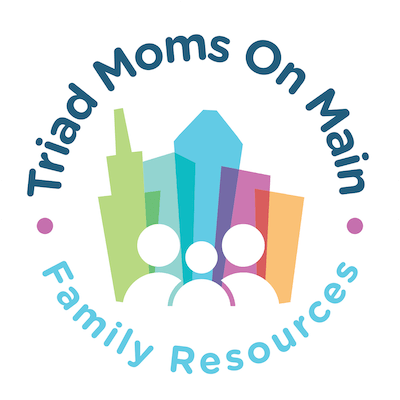By Guest Blogger Charles Wright, owner of Mastercolor Labs
Well the Holiday Season is upon us, and as the year winds down, most people tend to look back on the year and reflect on both the high points and the low. History has proven that most families reflect on memories by looking back through their pictures. In fact the #1 item, as reported by the insurance industry, that families who have lost their homes try to recover are their family photographs.
At Mastercolor Labs, we feel this sentiment in December more than any other month, as moms and dads scurry about trying to find the best images for their Holiday cards and gifts. Prior to the digital age that hit in the 90’s, most people were trying to locate that one negative sleeve buried in a dresser, tucked away in one of the three dozen envelopes from their local drugstore, often to find that their particular memory had vanished. Technology has changed but the problem remains the same.
 Each year, just before Thanksgiving, the Holiday rush starts at Mastercolor. New customers that have learned about our services through a friend or family stop by our store. They come here in hopes that we can save their favorite picture that was originally uploaded to Facebook or Instagram, shared with three friends, and then finally forwarded to them in a file size of “900k”. Yes 900K, that magical number we see so often, immediately tells us that this is a file that was not properly downloaded from iPhoto or that has been through the ringer of social media. The conversation usually ends with “I’m sorry, this file can’t even print a quality 4×6”, the most dreaded words to leave our lips. Until you find the cell phone or camera card that took the original image, we can’t produce a quality photograph from it. We want to prevent this from happening to you! It’s NOT too late to save 2016!
Each year, just before Thanksgiving, the Holiday rush starts at Mastercolor. New customers that have learned about our services through a friend or family stop by our store. They come here in hopes that we can save their favorite picture that was originally uploaded to Facebook or Instagram, shared with three friends, and then finally forwarded to them in a file size of “900k”. Yes 900K, that magical number we see so often, immediately tells us that this is a file that was not properly downloaded from iPhoto or that has been through the ringer of social media. The conversation usually ends with “I’m sorry, this file can’t even print a quality 4×6”, the most dreaded words to leave our lips. Until you find the cell phone or camera card that took the original image, we can’t produce a quality photograph from it. We want to prevent this from happening to you! It’s NOT too late to save 2016!
This year, when your husband or children ask what you want for the Holidays, tell them “I want to save my memories.” It is easy:
1) DOWNLOAD all of your photos from your phone to a computer. It sounds basic, but many people have never done this. Learn how to export files out of your photo software (like iphoto) so that you can save the files as “actual file size”. Save them in a folder on your computer that is named by Month. At the end of the year put all these files in a folder named by the year and transfer them to a “jump” or “Thumb” drive that fits a USB port (USBs will be around for a while).
2) PRINT your favorite 100 pictures, and put them in an album marked 2016. In 2036 you will greatly appreciate this step.
3) DESIGN your Holiday Card with the help of Mastercolor labs. My suggestion is a plain full bleed 5×7 with additional images and greeting on the back. A plain front card allows family members to frame and keep your card as a picture. **TMoM Fans get 30% off!
4) TREAT yourself to a special picture of your family. Have a Canvas Gallery Wrap made of your family, your kids, or both. **Again, 30% off! (Also get 50% off a 20×30 wrap by using the coupon here.)
Visit our website at www.mastercolorlabs.com. Please feel free to call our staff to help you get started saving your memories. Mastercolor has been printing family treasures for over 40 years in Greensboro, and we hope that you will become the newest member of the Mastercolor family.