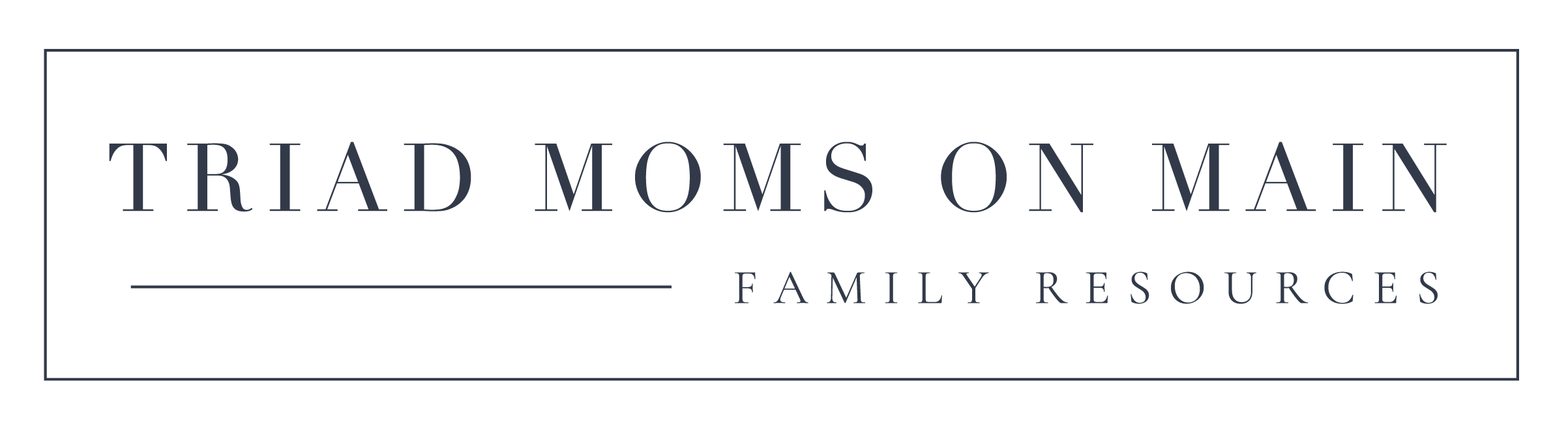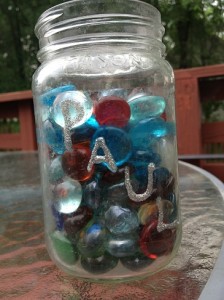Saving Memories in a Snap
By Katie Moosbrugger
I am so embarrassed to admit this, but I have yet to create a photo album of my children (ages two and five). It’s like I am photographically challenged. I own a nice digital camera, yet I am forever forgetting to bring it places! If it weren’t for my husband, we would be seriously hurting in the photo department. Luckily, he reminds me often – and once I have my camera in hand – I actually enjoy snapping shots. So we do have a lot of pictures of our kids, thankfully.
And it’s not just forgetting the camera. It’s the downloading and printing that really stops me in my tracks. More than anything else, I think it has to do with finding the time to do it. I cringe at the thought of sitting down to download and organize photos. Therefore, I always have a million pictures stored on my camera at any given time. And when I do finally download, organize and print these pictures out, it’s a JOB (which can get pricey too)! Thankfully, I’ve figured out a way – and a source – that helps me do it in a snap and for a relatively low price. My source:www.Snapfish.com.
I know many of you probably use the same service or one similar. It’s not a new concept. There are a bunch out there, such as Shutterfly.com, KodakGallery.com, and Costcophotocenter.com, to name a few. I can’t imagine how moms manage all of their photos without using one of these services. So new moms take note: You will need to become very familar with an online photo center!
I am mostly familar with Snapfish, so I’ll plug its services on this blog (although I know the other online photo sites offer similar services). First of all, it’s completely free to have an account, and the site makes it super easy to upload, organize, edit, add captions, enhance photos, etc. But I think the best part of the site is how it automatically organizes the photo albums you create by date – so you never have to wonder when that wonderful vacation took place, and you can easily search for major milestones by month and year. My other favorite service is the ability to email out entire albums to relatives instead of having to hand-select certain prints, print them out, and mail them. Instead, I simply email my mom albums and she either orders a couple of prints or the entire album for herself. (A huge time and money saver for moms!).
Speaking of saving money, Snapfish only charges $.09 per print (I am sure that price is comparable to other online photo centers). And if you want the prints same-day, you can select to have them printed at a local Walgreens for a small added fee. Since creating photo albums has never been my priority (I know, I know, it needs to be!), I just have Snapfish mail me my prints and then I put them in my HUGE box of prints which are patiently waiting to be moved to an album. At least they are organized and grouped by when they were printed, and it’s not a box of loose prints! It could be worse!
I’ve used Snapfish for all of our Christmas cards and for my son’s baby announcement, and I swear they stack up to some of the top (and more expensive) brand names for online cards and announcements. They also have a bunch of super cute gifts for super low prices – many of which I have given to relatives like the mousepad, coasters, ornaments and calendars. Right now, Snapfish is offering FREE shipping on all orders over $30 through August 28. And it has a special “Back to School” section with a great selection of products to help your children get organized, with lots for under $20. So hurry and get your account started!
Snapfish also lets you put together digital photo books (as I’m sure other online photo centers do). These can be costly depending on how many photos and pages you add, but it’s an awesome convenience to be able to just download entire albums from your computer into professionally-looking table-top albums. Maybe this is just my ticket: Get all my albums done through digital photo books! Now that’s something I can get motivated about!
Tell us what online photo service you use and why!