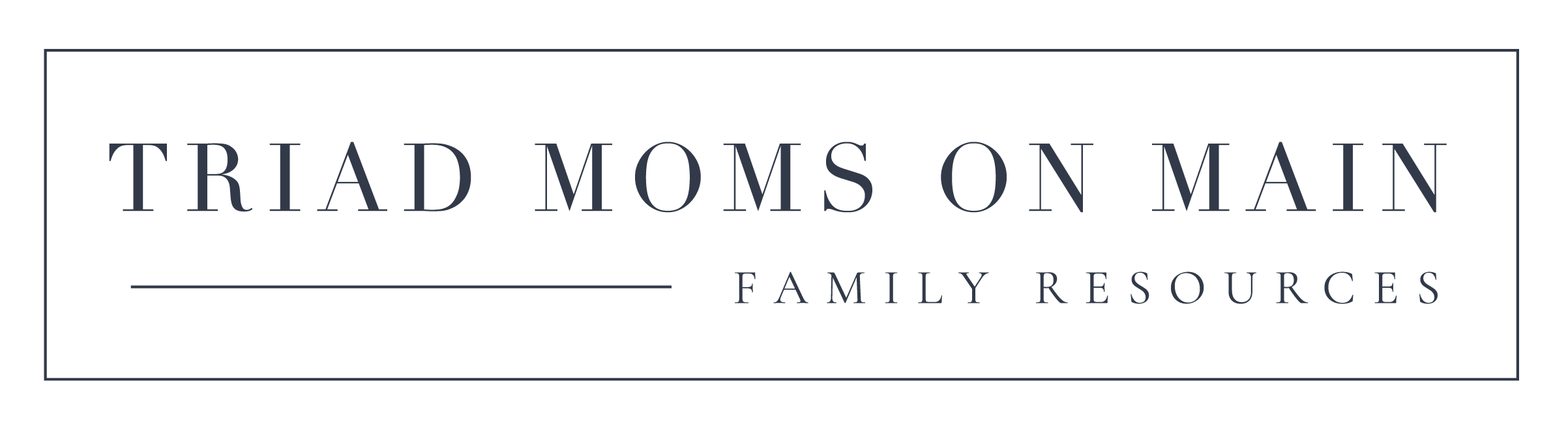Leave it to Disney
By Rachel Hoeing
Leave it to Disney to come up with one of the most brilliant ideas I have encountered in a long time. My family enjoyed a fabulous family vacation in October and were fortunate enough to be given the opportunity to “test out” the Disney MagicBands. (I think they offered them to us since we were staying on Disney property.) Anyway, after I got home and started to tell friends about the MagicBands everyone kept asking me to blog about it, so here you go!
The MagicBands arrive in a box like the one shown below. We picked up ours at the hotel, but I think if you order them far enough in advance they will come to your home. You can also get crafty with the colors and choose a different color for each family member. (We did not have enough time to customize ours.) They also gave us the glow-in-the-dark Mickey attachments with the year on them, which were fun to wear.
 So basically, if you have a MagicBand, you don’t need to bring anything into the Disney parks with you aside from your phone. (and you don’t even have to bring that, but I am guessing you will want it for pictures, the Disney app that tells you wait times, etc.)
So basically, if you have a MagicBand, you don’t need to bring anything into the Disney parks with you aside from your phone. (and you don’t even have to bring that, but I am guessing you will want it for pictures, the Disney app that tells you wait times, etc.)
Your MagicBand is:
– Your room key.
– Your ticket into each park.
– Your photopass.
– Your fast pass for rides.
– Your credit card.
Say what? Yes, it does all of the above! All you do is touch your band to against a Mickey-shaped sensor and you are ready to go! So now I bet you have the same questions I did, but don’t worry … even in this testing phase, Disney has thought of it all.
 How do they know you won’t use it to get into the park and then just give the band to someone else to enter?
How do they know you won’t use it to get into the park and then just give the band to someone else to enter?
Because they scan your fingerprint when you enter, so it coincides with your band and they scan it each time you enter the park!
Does scanning the bands seem to hold up the lines?
We did not encounter that at all.
If all my family’s bands look alike, how do I know which one is mine?
They have each family member’s name printed on the back of each band.
What if I lose my band and then someone decides to go crazy using it as a credit card?
No can do because when you scan your band as a credit card, you also must enter a pin number. In addition, you can deactivate your MagicBand online if it is lost.
How do I get into my room with it?
Simply touch your band to the sensor located above door handle and it will unlock.
 I don’t want my kids charging things with their MagicBands!
I don’t want my kids charging things with their MagicBands!
No problemo. You can activate or deactivate credit cards on whichever bands you choose and then decide whether or not you want to give your children the pin number.
If I have a meal plan, how can I keep track of how many meals and snacks are left?
The MagicBand does it all for you! After you scan it, the cashier and/or your receipt will tell you exactly what you have used and what you have left!
Can I select our Fast Pass rides before we go to the park so we don’t have to run all over scanning our MagicBands?
Yep! We were able to choose up to three rides each day to use with Fast Pass Plus. We made these choices on our iPad days before we even entered the park. The good news – you can change the Fast Passes at any time if your schedule changes! (If you don’t know what a Fast Pass is all about, visit the previous blog links below.)
What if the bands get wet on rides?
It’s OK. They are waterproof!
 Basically, this MagicBand makes your entire Disney Vacation even more stress-free and magical than it was to begin with! The good news, these are still being tested and will be available soon. The bad news – according to their website, Disney is unable to fill requests to participate at this time, so I think it is all just luck.
Basically, this MagicBand makes your entire Disney Vacation even more stress-free and magical than it was to begin with! The good news, these are still being tested and will be available soon. The bad news – according to their website, Disney is unable to fill requests to participate at this time, so I think it is all just luck.
Keep your eye out for these MagicBands and when you plan your trip to Disney, be sure to check to see if they are available.
For more Disney tips from TMoM team members and Disney Travel planners, just click on the Travel Category at the top of the website and click on the Disney sub-category. Scroll through to find numerous helpful blogs. You can go directly to the Disney sub-cat by clicking here.